Hi Friends,Today we are here with a tutorial to show you how to enable "Safe Mood" in Windows 8/10.We can't enable safe mood in Windows 8 / 10 like that of in windows 7.Here we are using new way in Win 8 / 10.We hope all of them know whats the use of safe mood and how is it ?. If any one of the reader don't know what's it then u can read the below para with title "What is Safe Mood ?".
What is Safe Mood ?
Safe mode is a troubleshooting option for Windows that starts your computer in a limited state. Only the basic files and drivers necessary to run Windows are started. The words Safe Mode appear in the corners of your monitor to identify which Windows mode you're using.
_________________________________________________________________________________________________
Method 1
1. Go to Start Menu and Check the Power option then Click on "Restart" with "Shift" Key Pressed
2. It will restart the PC and When you see a window like below click on "Troubleshoot"
3. Then Click on "Advanced Options"
4. Then on next page click on "Startup Settings"
5. Then click on "Restart" button [ Shown in the below pic ]
6. Your windows will restart and go to windows like show in below image, You can see a list of options but now we need to select the Option 4 or 5.If you need to use internet in Safe Mood then click on the button, 5 or If u don't need internet then just click on the button 4.
7. After clicking the number with option you need , windows will restart then u want to login to it.
8. That's it !
If this method seems hard / not easy to you then you can check the 2nd Method
_________________________________________________________________________________________________
Method 2
1. First of all you need to open "Run".You can do it easily without going to "Windows > All Programs" or By searching.Just Click "Windows + R"
2. Then type "msconfig" in Run
3. Then Click on the tab named "Boot"
4. Then check the box shown before the text "Safe Boot"
5. If u need internet in Safe Mood Then click on Network like shown in the below pic
6. Then click on "Apply" Button and on "Ok" Button.Then a message windows pop up, Click on "Restart"
7. That's it ! If u need to back to Normal Mood from Safe mood then just restart the PC from Safe Mood.
Conclusion:
Here we have provided 2 methods to enable Safe Mood in Windows 8/10.We hope all of them understood both of the above methods clearly.Keep Visiting our site.
Rate our tutorial by commenting "Good / Average / Excellent".So we can improve more in next tutorial.Enjoy !





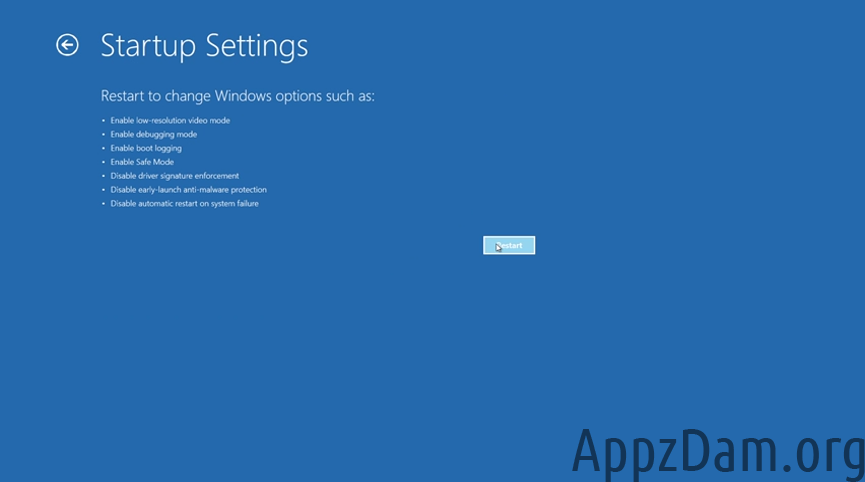







Don't use abuse word or promote ur web!If found anything wrong with comment then it shouldn't be consider or published. EmoticonEmoticon